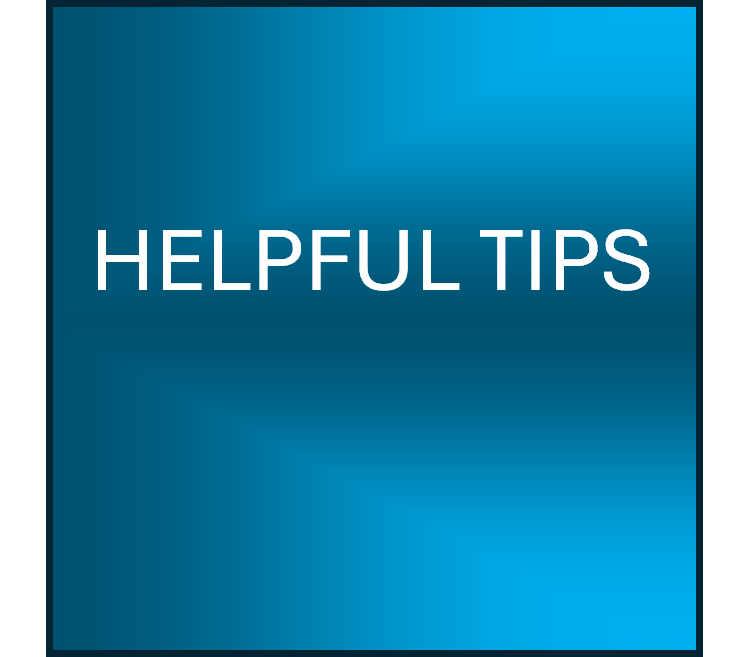
Sometimes in life we may need a little help to try and make things a little easier.
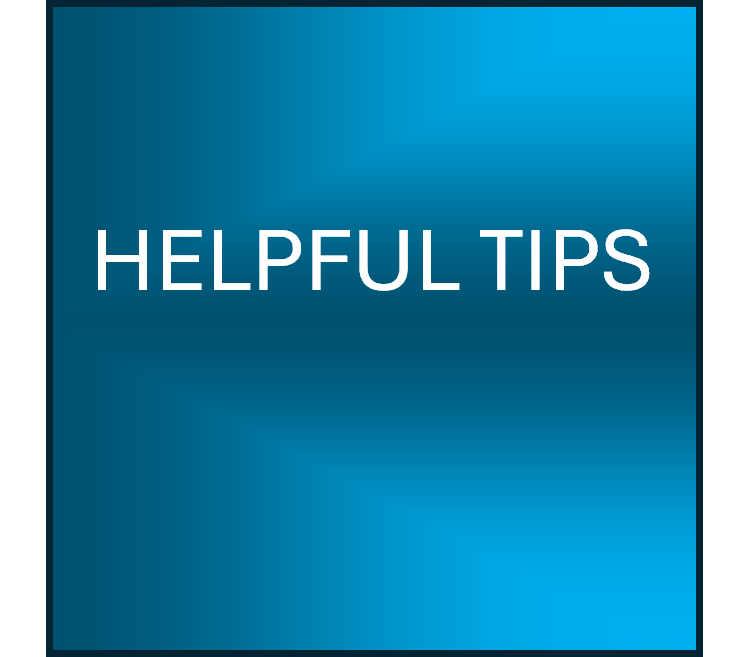
Sometimes in life we may need a little help to try and make things a little easier.
As subjects get added it may be that you will have to scroll down the page to find what you are after, but we will leave an index at the top of the page to let you know what subjects have been added so far.
1. Left or Right?
2. Indicators up or down?
3. Early days of learning and the MSPSGL routine.
4. Working out Speed Limits.
5. Mobile phone and stand alone Sat nav use.
1. Left or Right.
Is possibly one of the biggest areas when it comes to driving that learners get wrong or didn't even appreciate that they got them mixed up until they begin to drive.
Possibly it is the environment that they are in and concentration goes to more important areas first (such as braking or steering).
Don't worry too much about it, there is a little method as shown in the video below to help resolve this issue.
An easy method to overcome it.
2. Indicators up or down.
Such a simple thing to do when just sat in the car and playing with the stalks on the side of the steering column to see what they do and what way to move them to make things work.
But once in the car and driving some people just seem to get confused whether they should lift the stalk up or press it down when turning right or left.
The easiest way to remember is always move the stalk in the same direction as the steering wheel is going to be turned for the manoeuvre you are going to perform.
That means if you are turning right into a road you would turn the steering wheel clockwise and turning left into a road you would steer anti-clockwise.
So just make sure the stalk follows that same direction.
3. Early days of learning and the MSPSGL routine.
It doesn't matter how you remember this routine as long as the sequence of events work in the way it has been designed as it helps to keep you and others around you safe.
M=Mirrors S=Signal P=Position S=Speed G=Gear L=Look
The best advice for this as you begin learning is to start the routine early.
As your experience and confidence grows the routine will start later and later until you find the optimum time to begin and end it.
If you start the routine 300yards before your turning (assuming no other turnings in between the one you actually want) then you will have covered all items before you get to the turning, roundabout, traffic lights etc. (obviously be careful that you are not ending up giving misleading information to other road users)
If you leave starting and using the routine too late, you will arrive at the turning having not covered all the routine and this will lead to various things happening.
You may have missed checking your mirrors to see who is behind or to the side of you.
You may forget to signal.
You may arrive at the junction in the wrong gear.
If you are in the wrong gear it's highly likely your speed will be too fast on the approach.
You may have to brake heavily at the last minute.
You may overshoot the stop or give way line.
You may turn in to the new road on the wrong side of it.
This list is not exhaustive as to the errors that can come from not getting the routine in place and at a timely manner, but if you do experience any of the above, it is extremely possible you didn't prepare the routine at the right time to give you enough space to implement it all correctly.
How you learn the routine is up to you. Acronyms can confuse the best learners, but what you are trying to achieve with the routine is that you have checked your two appropriate mirrors (in the least) placed on a signal indicator, taken up position in the road based on what direction you are going, reduced your speed, and selected the appropriate gear before you arrive at the junction you are slowing down for, so all you need to do as you are arriving at the junction is to look to see whether you need to come to a complete stop or whether it is safe for you to proceed.
You can learn it a 1,2,3,4,5,6 if it's easier
1. Mirrors
2. Signal
3. Position
4. Speed
5. Gear
6. Look
4. Another question asked multiple times during driving lessons is
"What is the speed limit here"
The most easiest way to work it out
LOOK AROUND YOU!
Are you in a built up area?
Are there Street lights?
Do those street light have repeater signs on them?
Repeater signs are a circular sign that have a red ring around the outside of them, a white background and a black number in the middle.
As shown below.

